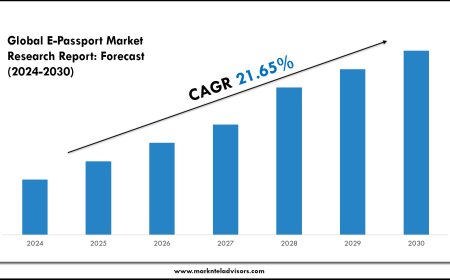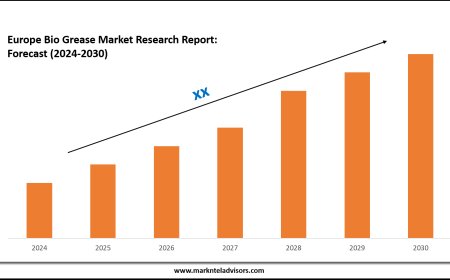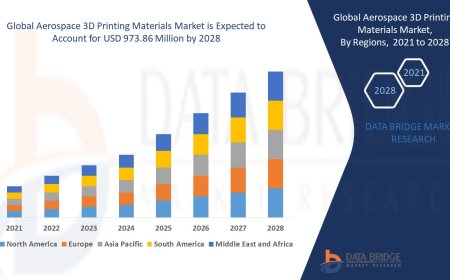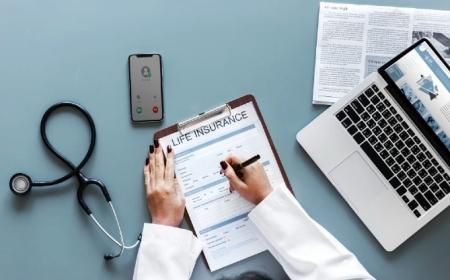How to Choose the Best WordPress Hosting for High Traffic Without Sacrificing Speed
how do you find a hosting provider that keeps up with your traffic surge, delivers top performance, and scales effortlessly as your brand grows? Let’s break it down.

If your WordPress site is gaining traction, attracting more visitors, and handling heavier loads, congratulationsyoure growing. But with growth comes responsibility, and one of the biggest decisions youll need to make is choosing the best WordPress hosting for high traffic. Because heres the truth: not all hosting is built to handle thousandsor even millionsof visitors each month.
You might be seeing slow page load times, random crashes, or even complete downtime when your traffic peaks. These issues arent just technical hiccupstheyre revenue killers, SEO nightmares, and user experience dealbreakers.
So, how do you find a hosting provider that keeps up with your traffic surge, delivers top performance, and scales effortlessly as your brand grows? Lets break it down.
Why High Traffic Requires High-Performance Hosting
A typical shared hosting plan simply cant handle high traffic. As your visitor count grows, so does the demand on your server. When your server cant deliver resources fast enoughbecause it's being shared with hundreds of other websitesyour site slows to a crawl or even goes offline.
Heres what high-traffic WordPress hosting must offer:
-
High uptime reliability Your site should stay live, even during peak loads.
-
Fast page loading Load times over 2 seconds drastically affect bounce rates and conversions.
-
Scalability You need the ability to increase resources (RAM, CPU, bandwidth) instantly.
-
Advanced caching & CDN To handle traffic spikes and ensure consistent performance globally.
-
Built-in security High traffic attracts threats. You need DDoS protection, malware scanning, and firewalls.
Key Features to Look for in High-Traffic WordPress Hosting
When evaluating hosting solutions, prioritize these features:
1. Cloud Infrastructure
Look for hosting built on cloud platforms like Google Cloud, AWS, or DigitalOcean. Cloud hosting provides scalability, reliability, and speed. It allows your site to handle sudden surges in traffic without crashing.
2. Managed WordPress Services
With managed hosting, you dont have to worry about updates, server maintenance, or security patches. This is crucial when your time is better spent growing your business rather than handling technical issues.
3. Isolated Environments
Some hosts offer container-based or isolated environments (like Rocons container hosting), ensuring your site gets dedicated resources, which enhances performance and securityespecially during traffic spikes.
4. Built-in CDN
A content delivery network (CDN) caches your site on servers worldwide. This reduces latency and improves load time for global users, which becomes increasingly important as your audience expands.
5. 24/7 Support from WordPress Experts
High traffic can bring unexpected issues. You need support teams that know WordPress inside out, ready to help anytime, not just through generic live chat scripts.
Top WordPress Hosting Providers for High Traffic Sites
Heres a shortlist of hosting providers that excel under pressure:
1. Rocon High-Traffic Ready Container Hosting
Rocon is gaining traction in the high-performance WordPress hosting space with its container-based architecture. Each WordPress site is isolated in its own container, meaning resources arent shared, and performance remains consistent.
Why its great for high traffic:
-
Built-in caching and CDN
-
Real-time auto-scaling infrastructure
-
Dedicated resources per site
-
Developer-friendly tools and strong security
-
Budget-friendly without compromising on speed
Its especially ideal for agencies, eCommerce brands, or startups scaling quickly.
2.Kinsta Premium Managed Hosting on Google Cloud
Kinsta is a popular name for high-traffic WordPress hosting, leveraging Google Clouds premium tier network to deliver blazing-fast performance.
Key benefits:
-
Optimized for WordPress with custom caching (Edge Caching)
-
Built-in CDN (Cloudflare Enterprise)
-
Scalable infrastructure with auto-scaling RAM/CPU
-
Daily backups and proactive security monitoring
Its more expensive but perfect for enterprise websites, SaaS platforms, and mission-critical blogs.
3.Cloudways Flexible Cloud Hosting With Power to Scale
Cloudways gives you the flexibility to choose between top cloud providers (DigitalOcean, AWS, Vultr, Linode) while handling the server setup and maintenance for you.
What makes Cloudways shine:
-
One-click scaling for high traffic
-
Optimized stack with NGINX, Varnish, Redis, and Memcached
-
Free SSL, backups, and advanced monitoring tools
-
Pay-as-you-go pricing
Cloudways is great for developers, tech-savvy marketers, or agencies managing multiple high-traffic sites.
4.WP Engine Reliable Enterprise-Level Hosting
WP Engine is another top-tier managed WordPress hosting provider known for its performance, security, and developer features.
Standout features:
-
Proprietary caching technology (EverCache)
-
Free CDN and SSL
-
One-click staging and backup
-
Excellent support with WordPress specialists
WP Engine suits businesses with consistent high traffic and complex infrastructure needs.
Final Thoughts: Dont Let Hosting Be Your Bottleneck
Youve worked hard to build a site that gets trafficdont let unreliable hosting slow you down or cut into your growth. Choosing the best WordPress hosting for high traffic is more than a performance decision; its a business strategy.
Whether you choose Rocon for its modern container-based architecture, Kinsta for premium power, or Cloudways for flexibility and valueyoure investing in your sites future.
Pro tip: Before switching, test your sites performance under simulated high-traffic conditions using tools like Loader.io or K6. Itll help you see if your current host can keep upor if its time for an upgrade.
At the end of the day, your hosting should scale as fast as your ambitions. Dont settle.