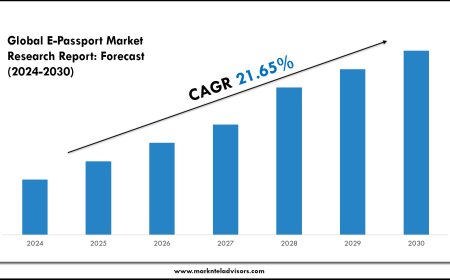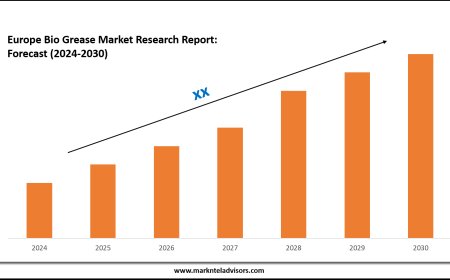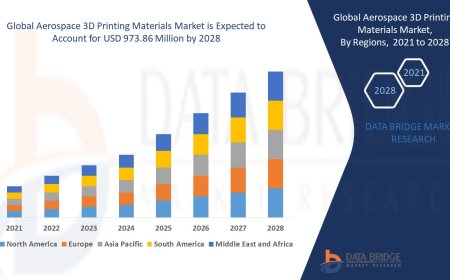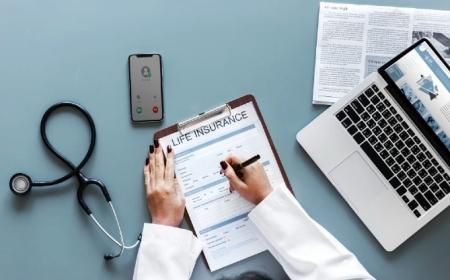Sell iPhone for Top Dollar – The Ultimate Guide to Getting the Most Value
Looking to sell my iPhone? Discover the best tips, platforms, and strategies to get top dollar for your used iPhone. Maximize your payout with our expert guide.

When it's time tosell your iPhone, the goal is clear: maximize its value while minimizing your effort. Whether upgrading to the latest model or switching to another brand, selling your iPhone the right way ensures you get the best deal possible. This guide breaks down every step and insider tactic to help you dominate the resale market and sell your iPhone quickly and profitably.
Why Selling Your iPhone is a Smart Move
Apple iPhones hold their value exceptionally well due to their premium build quality, reliable iOS updates, and strong brand loyalty. This makes iPhones some of the best smartphones to resell, often fetching hundreds of dollars even years after their release.
By timing your sale right and using the right platforms to sell my iPhone, you can easily earn enough to offset the cost of a new model or reinvest the funds elsewhere.
Step 1: Prepare Your iPhone for Sale
1.1 Back Up All Your Data
Before anything else, ensure all your data is backed up to iCloud or your computer. This includes photos, messages, contacts, and app data.
-
Go to Settings > [Your Name] > iCloud > iCloud Backup
-
Tap Back Up Now
1.2 Sign Out of iCloud and Erase All Content
To protect your privacy and avoid Activation Lock issues:
-
Go to Settings > General > Transfer or Reset iPhone
-
Tap Erase All Content and Settings
-
Enter your passcode and Apple ID password to confirm
1.3 Clean the Device Thoroughly
Presentation matters. Use a microfiber cloth to remove smudges and dirt. Clean the screen, camera lens, and charging port. If you still have the original box and accessories, gather those they add value.
Step 2: Determine Your iPhones Value
The resale price depends on:
-
Model (e.g., iPhone 13, iPhone 14 Pro Max)
-
Storage Capacity
-
Physical Condition
-
Carrier Lock Status
-
Battery Health
Check the value using trusted platforms like:
-
Swappa
-
Gazelle
-
Decluttr
-
Apple Trade-In
-
eBay completed listings
Compare offers to understand the real market value and decide whether to go for instant cash or maximum resale price.
Step 3: Choose the Right Selling Platform
3.1 Sell Locally for Fast Cash
Platforms like Facebook Marketplace, Craigslist, or OfferUp allow you to avoid shipping fees and sell quickly. However, always meet in public places and beware of scams.
Pros:
-
Fast payment
-
No shipping
-
Price negotiation control
Cons:
-
Risk of lowball offers
-
Safety concerns
3.2 Sell Online for Best Value
Here are the most profitable places to sell your iPhone online:
eBay
-
Auction or Buy Now options
-
Highest prices, especially for unlocked models
-
Beware of seller fees (~10%)
Swappa
-
Low fees and trusted by tech-savvy buyers
-
Ideal for higher-end models
-
Requires phone verification and photos
Decluttr / Gazelle / ecoATM
-
Sell instantly, less effort
-
Slightly lower payouts
-
Great for old or damaged phones
Apple Trade-In
-
Credit toward a new iPhone
-
Convenient, safe, but not always the best payout
Step 4: Write a High-Converting iPhone Listing
If you're selling on platforms that require you to create a listing (eBay, Swappa, Facebook Marketplace), your description and photos matter.
4.1 Take Clear, High-Quality Photos
-
Use natural lighting
-
Capture front, back, sides, and close-ups
-
Show accessories and packaging
4.2 Include Detailed Specifications
-
Model Name & Number (e.g., iPhone 13 Pro A2636)
-
Storage Size (128GB, 256GB, etc.)
-
Battery Health percentage
-
Unlocked or Carrier Locked
-
Condition (mint, good, fair, cracked)
Example Description:
Selling my gently used iPhone 13 Pro 256GB, Sierra Blue, unlocked. 90% battery health, no scratches or cracks, always kept in a case. Includes original box and charger. Factory reset and ready to go.
Step 5: Maximize Your iPhones Value
5.1 Timing is Everything
Sell right before or just after a new iPhone release (usually September). Prices dip when a new model is announced, so listing beforehand can help you beat the crowd.
5.2 Unlock Your Device
Unlocked phones fetch higher prices since they can be used on any carrier. If your iPhone is paid off, ask your carrier to unlock it.
5.3 Replace the Battery (If Needed)
If your battery health is under 80%, replacing it can increase your phone's value significantly sometimes by $50 or more.
5.4 Highlight Extras
Bundling accessories (cases, screen protectors, Apple-certified cables) or offering free shipping can make your listing stand out and justify a higher price.
Step 6: Ship Your iPhone Safely (If Selling Online)
-
Use a padded box or bubble wrap envelope
-
Insure the package based on the sale price
-
Ship via trackable services (USPS Priority, UPS, FedEx)
-
Require signature upon delivery for high-value items
Step 7: Get Paid Securely
For platforms like eBay and Swappa, PayPal is standard. Ensure your PayPal account is verified.
Avoid Venmo or Zelle unless you're selling locally and can confirm the transaction face-to-face.
Common Mistakes to Avoid When Selling Your iPhone
-
Not erasing the device properly leads to Activation Lock
-
Using vague listings decreases trust
-
Accepting checks or money orders easy way to get scammed
-
Ignoring battery health lowers perceived value
-
Waiting too long to sell older models depreciate faster
Final Thoughts
Selling your iPhone doesnt have to be complicated. By preparing your device carefully, choosing the right platform, crafting an effective listing, and shipping securely, you can maximize your payout and move on to your next device with confidence. Whether you go for instant cash or top resale price, this guide arms you with all the knowledge needed to dominate the iPhone resale market.