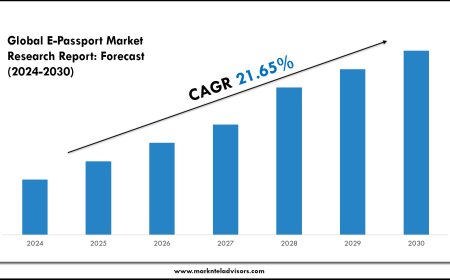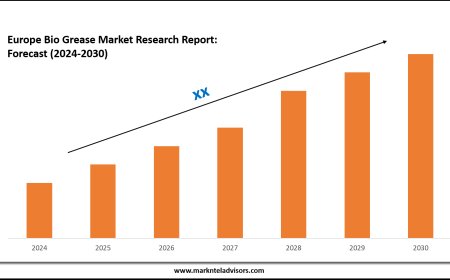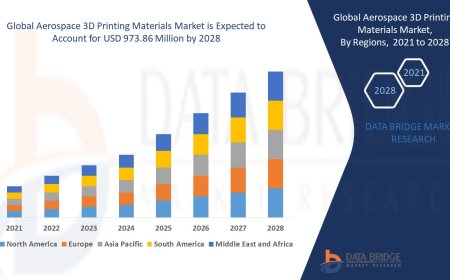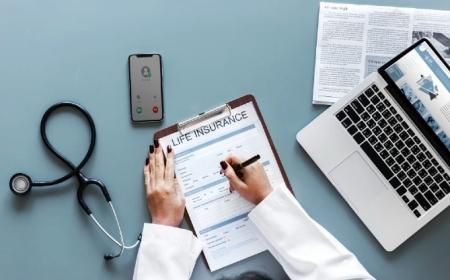The Role of Automation in a Successful DevOps Pipeline
The Role of Automation in a Successful DevOps Pipeline highlights efficiency, consistency, and faster deployments for high-performing software teams.

Introduction
One of the biggest frustrations for modern software teams is delivering code quickly without sacrificing stability or security. Traditional methods, where developers toss code over the wall to operations and wait for manual approvals, simply cant keep up with todays market demands. Everyone wants faster releases but no one wants downtime, bugs, or midnight firefighting.
This is where automation steps in as a game-changer. Automation in a DevOps pipeline helps bridge the gap between speed and reliability. It frees people from repetitive tasks, reduces human error, and creates a predictable, consistent path from development to production. Yet many organizations still struggle to fully understand how to implement automation effectively.
In this article, well break down exactly why automation is critical to DevOpssuccess, with practical examples and simple solutions. Whether youre just beginning your DevOps journey or youre scaling across a large enterprise, these ideas can help you get it right.
Why Automation Matters in DevOps?
At its heart, DevOps is about collaboration between development and operations teams, with a shared goal: delivering value to customers faster and more reliably. But collaboration alone isnt enough. Manual steps in the pipeline such as code reviews, testing, environment setup, or approvals can slow things down and introduce inconsistency. Imagine you have a developer who finishes a new feature. Without automation, they might email an operations person to deploy the code. Someone else manually tests it. Another person reviews a spreadsheet for security risks. Every step involves manual coordination a recipe for delays and mistakes.
Automation fixes this by standardizing and automating these processes. Code can move from development to production with minimal human handoffs, following clear, repeatable rules. That means fewer surprises, faster feedback, and fewer errors. For instance, Netflix built its Spinnaker platform to automate software deployments across thousands of microservices. This allows their engineers to deploy confidently many times per day something impossible to manage manually at their scale.
Core Benefits of Automation
By introducing automation to your DevOps pipeline, you unlock benefits that can transform your entire software delivery model:
-
Speed: Automation eliminates wait times between steps, letting you deploy faster and more often.
-
Consistency: Automated pipelines follow the same steps every time, so theres less room for human error.
-
Quality: Automated tests catch bugs early, reducing costly issues in production.
-
Security: Automated security scans build compliance into every stage instead of waiting for manual audits.
-
Happier teams: Developers and operations engineers spend less time on repetitive tasks and more time on meaningful work.
As companies realize these benefits, theyre investing heavily in automation skills, often turning to DevOps classes in Chandigarh to build the knowledge needed to design and manage automated systems.
Where to Automate in Your Pipeline
A modern DevOps pipeline has many stages, and each one can benefit from automation. Lets look at some key areas:
-
Continuous Integration (CI)
Automate building, merging, and testing code whenever developers commit changes. Tools like Jenkins or GitHub Actions make this easy to set up.
-
Continuous Delivery (CD)
Automatically deploy to staging or production after passing quality checks. This shrinks release cycles dramatically.
-
Infrastructure-as-Code (IaC)
Use tools like Terraform or Pulumi to automate the provisioning of infrastructure, making it reproducible and version-controlled.
-
Security and Compliance
Integrate automated vulnerability scans and policy checks right into your pipelines to catch problems before they reach production.
-
Monitoring and Alerting
Automate dashboards and alerts to quickly identify when something goes wrong, improving your mean time to recovery (MTTR).
Practical Tips to Get Started
If youre feeling overwhelmed, start small. You dont need to automate everything overnight. Instead, break it down into achievable steps:
-
Pick one pipeline to automate first maybe your staging environment.
-
Standardize a common workflow, like unit testing, with a simple CI tool.
-
Document your process as you build it, so others can learn and improve it.
-
Train your team through workshops or practical courses like DevOps classes in Chandigarh to build in-house expertise.
Once you see success in one area, you can expand your automation to cover more pipelines and processes.
Challenges and How to Overcome Them
Of course, automation is not a silver bullet. If you automate a broken process, youll just speed up bad results. Its essential to design clean, efficient workflows before you script them. Also, change resistance is real teams may fear losing control or worry about job security.
Heres how you can address these challenges:
-
Involve people early. Make automation a collaborative effort, not something forced from the top.
-
Focus on education. Help teams understand that automation frees them for more interesting work.
-
Iterate. Build a small proof of concept, measure the benefits, and grow from there.
Actionable Automation Quick Wins
To make automation more approachable, here are some practical quick wins to consider:
-
Automate your unit tests to run on every code commit.
-
Use Infrastructure-as-Code to deploy a dev or staging environment in minutes.
-
Set up auto-scaling rules in your cloud provider to handle traffic spikes.
-
Integrate a static code analysis tool for security best practices.
-
Schedule regular pipeline health checks to keep automation tools updated.
These actions will create momentum and build confidence in your automation journey.
Conclusion
Automation is the backbone of a successful DevOps pipeline. It reduces errors, speeds up delivery, and improves team satisfaction. With thoughtful design and a collaborative approach, you can transform how your teams ship code and respond to customer needs.
Remember, you dont have to perfect everything at once. Start with small experiments, build on your successes, and invest in upskilling your team. Resources like DevOps classes in Chandigarh can give you the skills to handle modern DevOps tools and automation best practices.
Ultimately, automation is more than a technical upgrade its a cultural shift that empowers your team to deliver better software, faster, with confidence. Thats the promise of DevOps done right.
FAQs
Q1. What is the biggest advantage of automation in DevOps?
The biggest advantage is consistency. Automation ensures that every process runs the same way every time, reducing errors and improving quality.
Q2. How do I start automating my DevOps pipeline?
Begin with one workflow, such as automated testing. Prove its value, then expand to other stages.
Q3. Can small companies benefit from DevOps automation?
Absolutely. Automation is often even more critical for small teams with limited resources.
Q4. Where can I learn automation skills for DevOps?
You can explore hands-on workshops, online resources, or attend practical DevOps classes in Chandigarh to get started.